We've gotten a lot of feedback about how to improve the image description (or alt text) experience on Twitter. Today, we're launching 2 features to 3% of Twitter across Android, iOS, and Web: the public ALT badge and exposed image descriptions. 🧵 (1 of 6) https://t.co/HCYzIYEdal
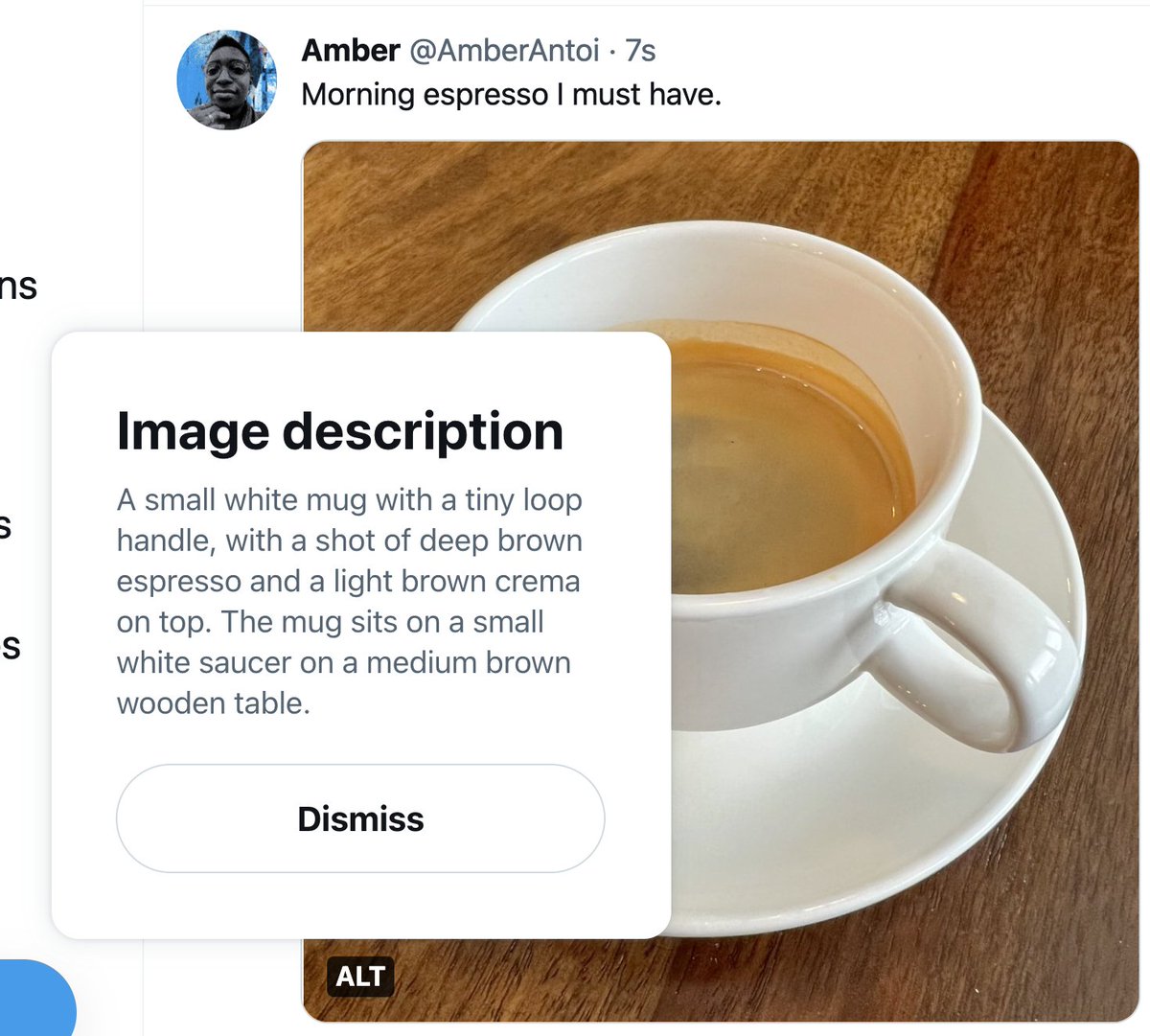
This limited release will last for about a month. During that time, we’ll gather feedback, work through bugs, and plan for global availability by the beginning of April.
If you haven’t been adding image descriptions to your Tweets, here’s how: https://help.twitter.com/en/using-twitter/add-image-descriptions. (2 of 6)
If you have access to these features, a black rectangle with the white letters A L T, spelling ALT, will appear on images with an image description. This is also called alternative or alt text.
We’ve used the 3-letter abbreviation as the image description symbol. (3 of 6) https://t.co/9u69zDrO2k

To view an image description, select the ALT badge and the description will open. Close it by selecting the Dismiss button, escape key, or clicking/tapping any spot outside the box.
If you need this information again, you can get it here: https://help.twitter.com/en/using-twitter/how-to-use-alt-gif. (4 of 6)
Adding image descriptions allows people who are blind, have low vision, use assistive tech, live in low-bandwidth areas, or have a cognitive disability, to fully contribute on Twitter.
Here's help for writing great image descriptions: https://help.twitter.com/en/using-twitter/write-image-descriptions. (5 of 6)
We know these features have been a long time coming, and we're grateful for your patience. We’re also working on the image description reminder. We’ll share more on that soon.
Until then, tell us what you think about the ALT badge and exposed image descriptions. (6 of 6)
